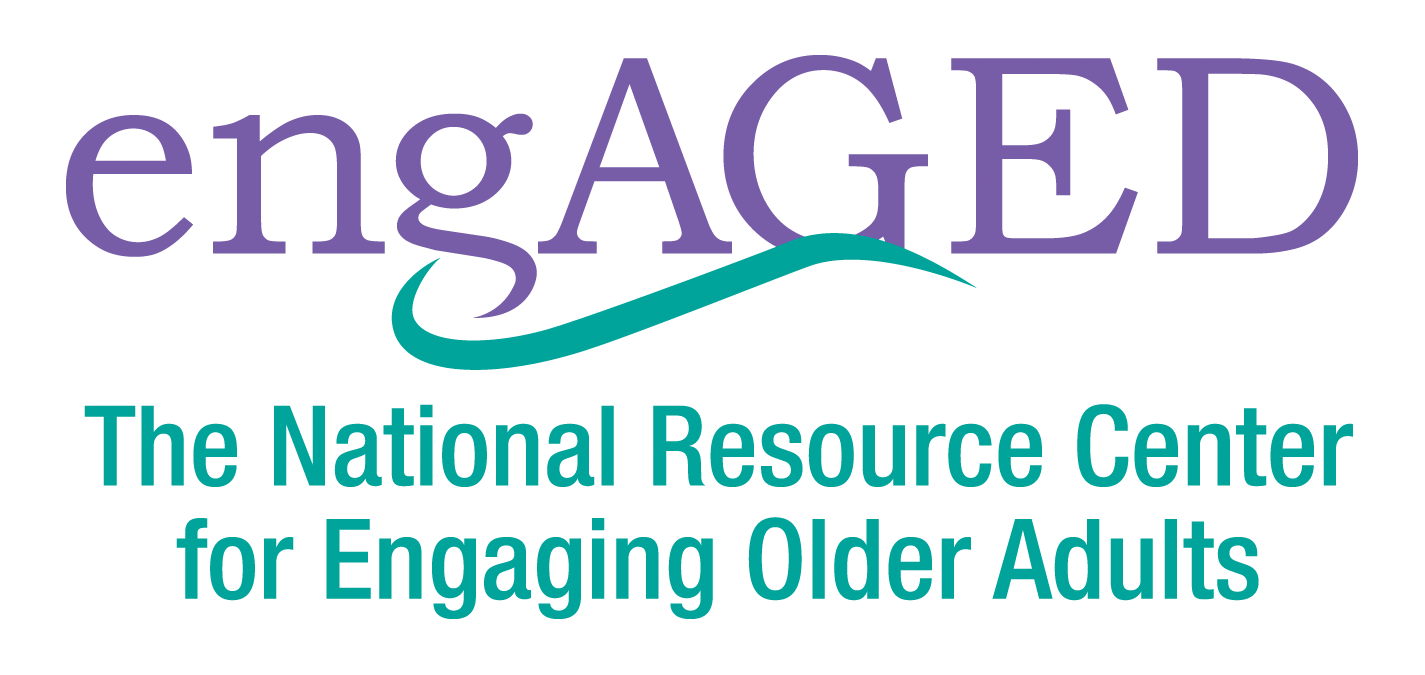New Resource from engAGED and OATS to Help Optimize Virtual Program Delivery
Social isolation is a major challenge for Americans, affecting as many as one-quarter of older adults [1]. In the face of the digital divide, technology solutions have long been viewed as a source of relief. As a trailblazer in virtual programming delivery for older adults, Older Adults Technology Services (OATS) from AARP is committed to helping older adults find community online through its flagship program Senior Planet.
To further our shared mission of increasing social engagement and closing the digital divide among older adults, OATS is a subcontracted technology partner with engAGED: The National Resource Center for Engaging Older Adults. OATS also serves on engAGED’s Project Advisory Committee that guides the work of engAGED to help Aging Network and partner organizations expand and enhance their social engagement offerings.
Based on extensive experiences teaching technology skills to older adults through its flagship program Senior Planet from AARP, OATS worked with engAGED to develop Implementing and Expanding Virtual Programming For Older Adults: Tips and Practical Strategies For Aging Network Organizations, a manual that aging service providers can apply immediately in their programs for older adults.
The manual includes both general considerations that organizations serving older adults could consider, as well as a robust and detailed list of best practices for those looking to implement new virtual programming or maintain and enhance their current offerings. Best practices include what to think about before, during and after a virtual session, how to ensure your virtual programs are accessible for all and Zoom-specific tips. To give readers a glimpse, we have included some of our favorite points of guidance below.
When deciding to adapt existing programs to a virtual format or expand virtual programming, the single most important aspect is preparation. Three questions that an organization should answer include:
Are staff and participants familiar with the chosen virtual platform (e.g., Zoom, WebEx, Microsoft Teams, Google Meet, GoToMeeting, etc.)?
Do (additional) materials need to be created to accommodate the virtual nature of the program or to supplement any elements that are not possible to replicate virtually?
How will interaction and engagement be fostered throughout the session?
When Senior Planet trainers were asked for their top tips for a successful virtual program, the following suggestions rang true throughout:
Be patient, slow down, be yourself and show up to the class prepared.
Have a backup plan. For example, if you’re planning to share a video as part of the session, have an alternative in case glitches in technology occur.
Be sure to look your best on camera: have a good lighting source (natural is best, if possible) in front of you, not behind you, and set your camera at about eye level. Place your laptop on a stack of books to do this.
While virtual programming has become an integral part of the digital landscape, there are improvements yet to be made. As we continue to optimize, rethink and improve the digital experience, we hope that the manual will serve as an evergreen source of guidance, as well as a foundation for hybrid programming. Click here to download the full manual.
[1] National Academies of Sciences, Engineering, and Medicine 2020. Social Isolation and Loneliness in Older Adults: Opportunities for the Health Care System. Washington, DC: The National Academies Press. https://doi.org/10.17226/25663, p 1.